How to Operate Cable Harness Testers in Stand-Alone for NMC+, NMA, NMF
Text and images from this video
Test Spec
This is a harness tester NMA. Please turn on it. MENU is displayed. Let's set the test spec. Please select No.3 function to set the test spec. You can set the test specs for creating test data. You can finish the settings after you select all specs with the set button. If you quit it in the middle with the escape button, it will not be reflected.
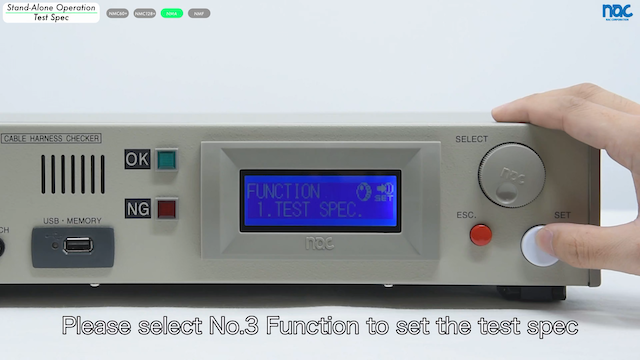
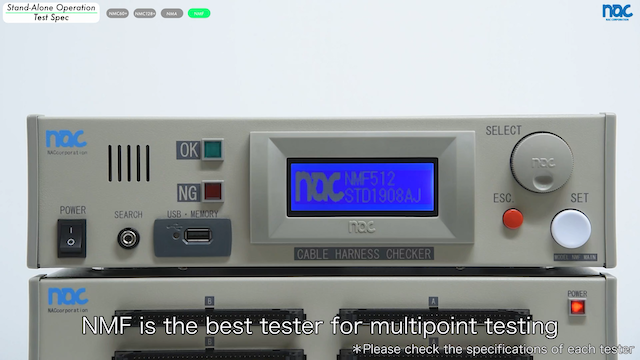

Sampling
Let's create test data. The operation is common to these models. Please select No.2, Sampling. Sampling is the function to read the wiring of the test target and create test data by combining it with the test spec you set. Please connect test target to the tester and press set button to read the wiring.
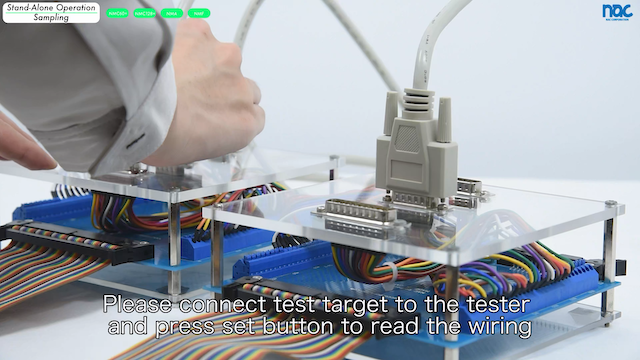

Test
Let’s test with the new data. Please choose the No.1 Test, on the menu. You can see the data memorized in the device. Start the test to press the set button. If the test passes, it shows OK. After the test fails, it shows NG. Then you can check the detail by turning the dial.

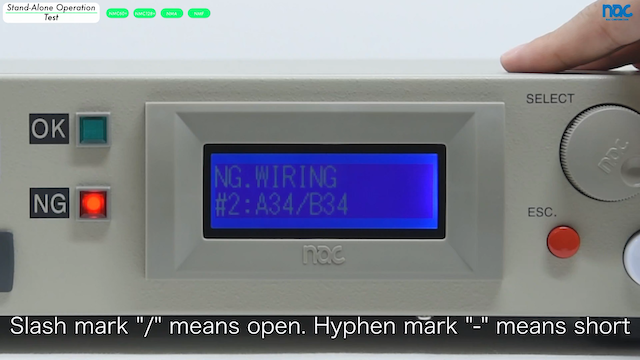
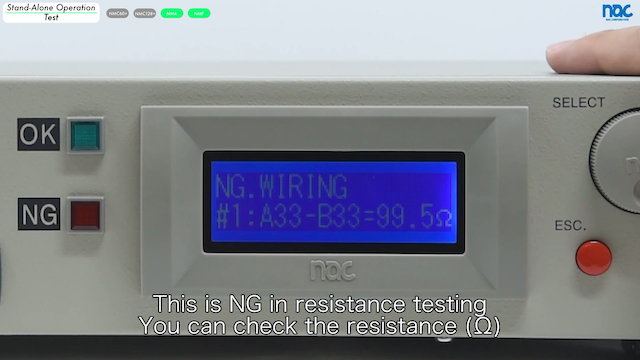
Test: Spec Change
After creating test data, you may need to modify the data. Then please select the data from ”test”. Please turn the dial counterclockwise while the tester showing the test start. You can open Spec change mode. Please set the spec again. You can finish the settings after you select all specs with the set button.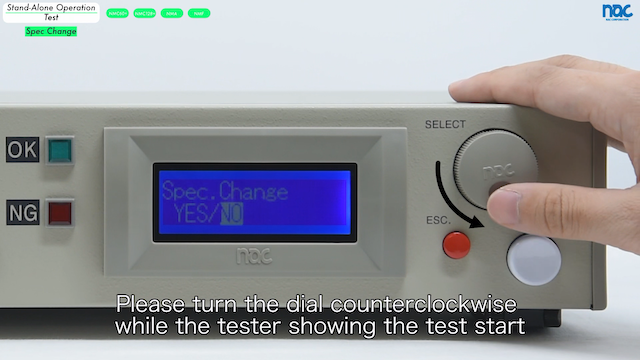
Test:Start Mode
While the machine showing test start, you can change the start mode by turning the dial clockwise. You can choose Manual, OK wait, After 1 to 10 seconds start. In particular, OK wait is useful function to conduct the same test consecutively. After the test starts by set button and finished with OK,You can start the test by only connecting the new cable. This function helps you test data quickly.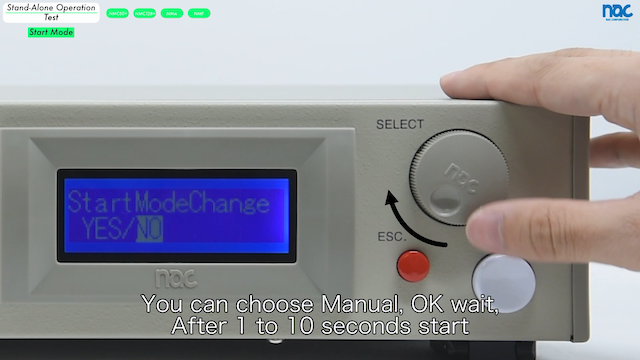
Test: Moment Disconnection Testing
If you conduct the Moment Disconnection Testing, You need to add the impacts by hitting or pulling. As an example, let's test in the mode monitoring the disconnection until the set button is pressed. After applying the specified impact, press the set button. If no disconnection occurs, OK is displayed. If a disconnection is detected, NG is displayed.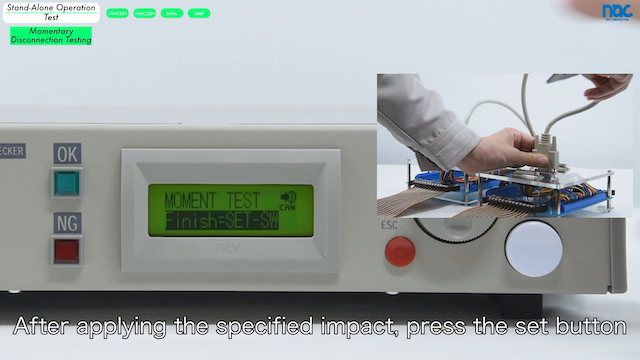
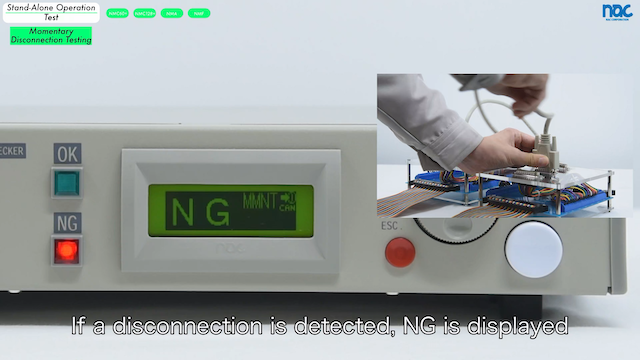
Search
Search is the function to check or test the connection by touching with the probe. SCAN is for just checking the pin you touch with the probe. TEST is for the test with search test data. Let's check SCAN. There are two modes, HOLD and UNHOLD. You can choose whether or not to keep the last pin touched on the display. It's useful for checking the continuity of jigs and so on.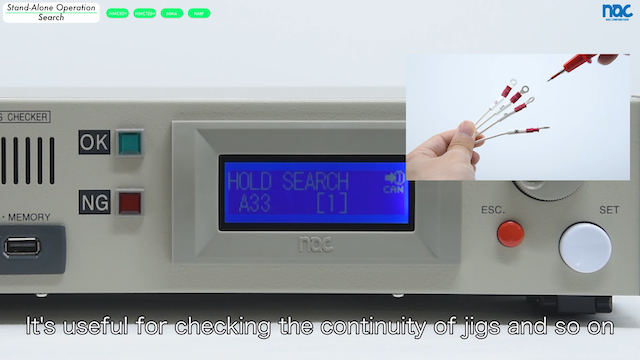


Function
Let's check the function. You can set Start mode at Function 2.


Self-Check
Self check is the function to check the tester itself. Please conduct test for the daily check. Remove the all test cables from the tester connectors before click TEST. It shows "pass".The tester is normal. If NG occurs, please check your environments. Please contact us in case of tester failure.

- Product Search
- Inspection Spec
- Category
- Options
- Discontinued Product
- All Products



